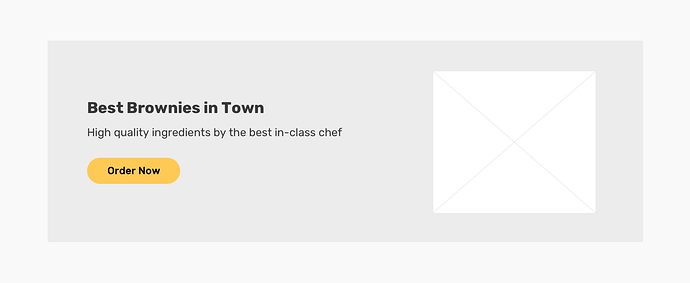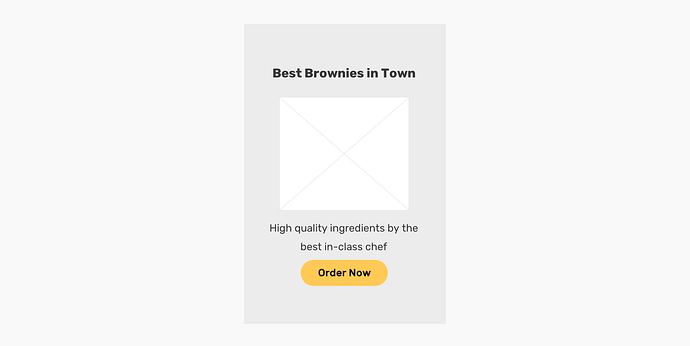用了 display: contents 會發生什麼事?
The easiest way to understand what happens when
display: contentsis used is to imagine the element’s opening and closing tags being omitted from the markup.
使用情境
例如當 h2 title 在不同裝置,顯示位置不一樣的情況。
<div class="hero">
<div class="hero__content">
<h2><!-- Title --></h2>
<p><!-- Desc --></p>
<a href="#">Order now</a>
</div>
<img src="recipe.jpg" alt="">
</div>
使用 CSS display: contents
.hero__content {
display: contents;
}
By adding that, the .hero__content element is a hidden ghost now. The browser will parse the markup like the following. (但我們的 markup 架構並沒有改變,改變的只有畫面視覺上而已)
視覺上,容器 hero__content 整個 div tag 被移除了,只留下裡面的小孩。
<div class="hero">
<h2><!-- Title --></h2>
<p><!-- Desc --></p>
<a href="#">Order now</a>
<img src="recipe.jpg" alt="">
</div>
再加上底下的 css 就好 (手機版)
.hero {
display: flex;
flex-direction: column;
}
.hero__content {
display: contents;
}
.hero h2,
.hero img {
order: -1;
}
桌面版就回復成原本的樣子
@media (min-width: 750px) {
.hero {
flex-direction: row;
}
.hero__content {
display: initial;
}
.hero h2,
.hero img {
order: initial;
}
}
Reference
-
Less Absolute Positioning With Modern CSS - Ahmad Shadeed
上面的範例出自於這篇,文章裡搜尋CSS display: contents