DEVONthink doesn’t monitor any external locations. However, you can use our Folder Actions with Pro and Pro Office to effect some semi-automatic importing.
初次使用
The Folder Actions are typically installed when you first launch DEVONthink, but you can install them from DEVONthink Pro (Office) > Install Add-Ons.
After they’re installed…
步驟說明
-
Right-click a folder in the Finder. This will be the folder that receives files to be imported into DEVONthnk.
-
Choose Services > Folder Actions Setup .
(Note: macOS 10.14 Mojave will ask whether to allow this action or not. Allow it. Also note, it will ask every time you call open Folder Actions Setup, and this is under Apple’s control, not ours.) -
Select the desired script from the list of scripts that appears and okay it…
-
Quit Folder Actions Setup.
-
Drop a file into the folder and the Folder Action should trigger soon after.
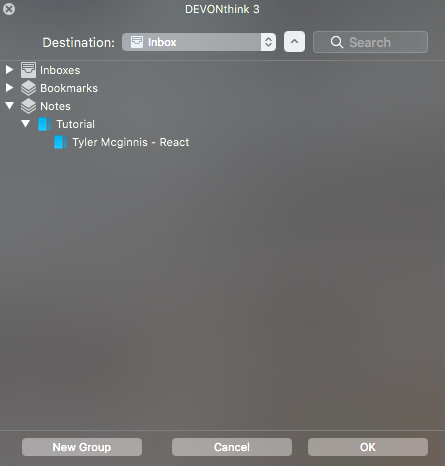
每次更新會跳出 Popup 問你要 Import 到哪個位置